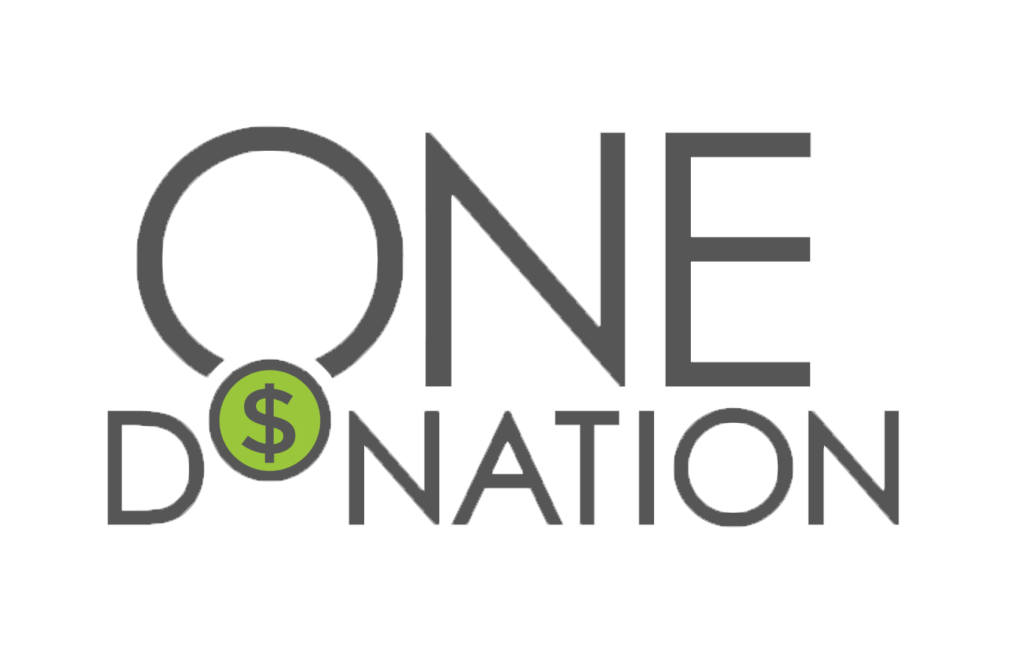Instructions:
This final screen is where the employee can either complete their donation or edit an existing donation.
Create A New Donation:
The first tab allows the user to create a new donation. Simply select the nonprofit from the radio buttons. If the donor chooses “other” they will then be allowed to choose from the One Donation database of over 1.5 million nonprofits. Then enter the amount to deduct from each paycheck and click submit.
Edit Existing Donation:
The second tab allows the user to edit their existing donation. They can choose to change the recipient of their donation or in order to stop their donation the donor just needs to change the amount of the donation to $0.
[caspio method=”embed” subdomain=”true” url=”https://c5eib450.caspio.com” appkey=”5d4360001401a267b1b746408f4f” async=”true”]
[caspio method=”embed” subdomain=”true” url=”https://c5eib450.caspio.com” appkey=”5d4360002625d97801c04371b405″ async=”true”]