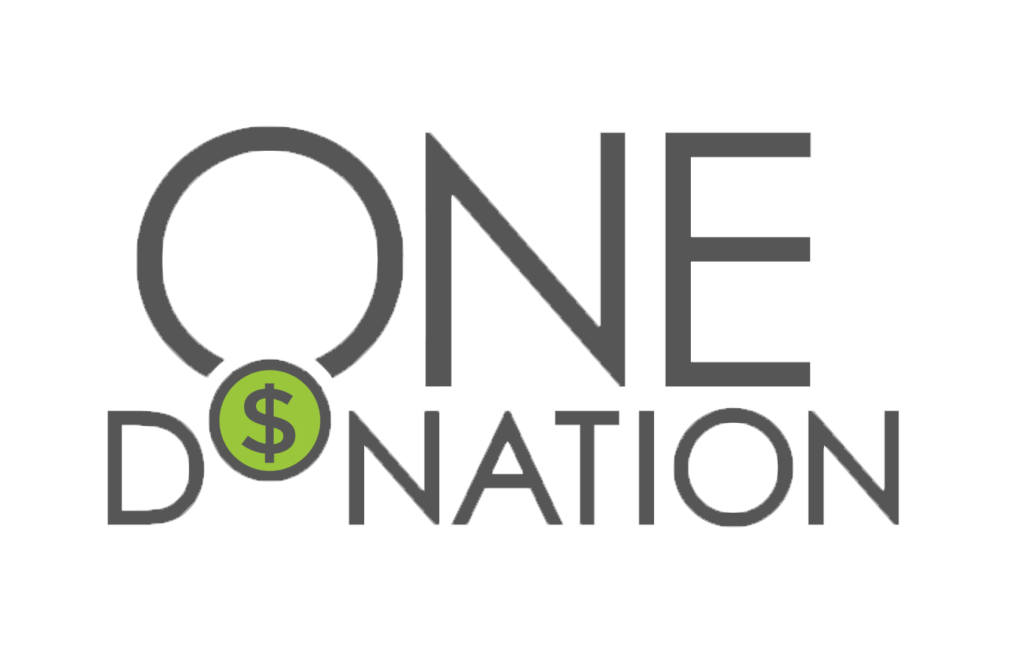Here is a demo of the database search capabilities of One Donation.
Important things to note:
- The “Contact Information” and “Mailing Address” can be eliminated/edited based on the information provided through the API.
- The “Donation Information” in this sample does not search the full database of over 1.5 million non-profits, this page is for demonstration purposes only.
- The information provided for the “Donation Information” can be searched in three ways, listed below:
- If the donor knows the non-profit, they can type in the name and the database will automatically search for the match. If the donor cannot find the match, they can submit the non-profit to be added to the One Donation database.
- If the donor does not know what non-profit they want to donate to, they can search the One Donation database by City/State/Zip or non-profit type (information provided to the IRS and searchable in the One Donation database)
- If the organization using the Bullhorn application wishes to limit the non-profits available for donation, One Donation will provide only those listings as options.
- If Bullhorn or an organization using the Bullhorn application would like any additional search capabilities, One Donation can build to suit based on the request.
Click here to load this Caspio Cloud Database
Cloud Database by Caspio